How to sign your disclosure form:
When all the questions have been answered, you will be taken to the signature page. Click on "sign all documents"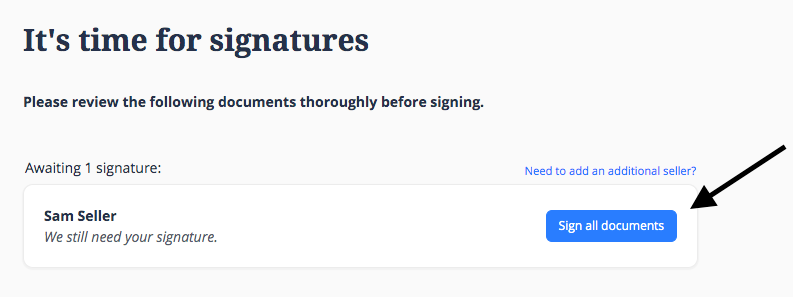
Type your name into the box where you see your name in light gray and your signature will appear on the line below.
. 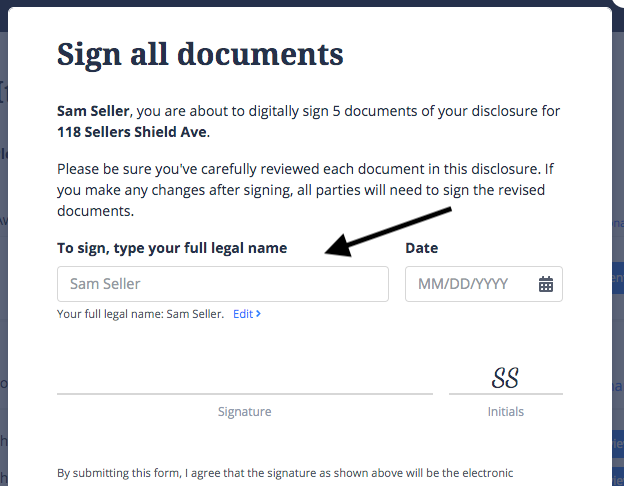
Related Articles
How does an agent receive the completed disclosure forms?
When the home seller completes and signs the disclosure form(s), an automatic email is sent to both the home seller and the agent with a PDF of the completed documents. If not received, check the spam folder in your inbox. Agents can also find the ...How to edit your disclosure form:
Edits can be easily made by signing back into your Sellers Shield dashboard - go to protect.sellersshield.com, enter the email address and password for your account. Once inside your dashboard, if you have already signed the disclosure, click on ...Sellers Shield / Form Simplicity
Sellers Shield is integrated with Form Simplicity. To link your accounts, sign into Form Simplicty and select an existing listing transaction, or create a new one. On the main transation page, you will see a button under the photo "Invite Sellers to ...How to edit your disclosure form - CA, OH, MO, KY, NV, CO
Edits can be easily made by signing back into your Sellers Shield dashboard - go to protect3.sellersshield.com, enter the email address and password for your account. Once inside your dashboard, if you have already signed the disclosure, click on ...Can I invite a home seller to fill out their disclosure without purchasing Home Sale Legal Protection for them?
All agents can send their sellers access to complete the disclosure form for free by clicking the "Invite New Seller" button on their agent dashboard. Fill out the form, then select a tier for Home Sale Legal Protection or click "No Protection" to ...