Instructions for sellers to edit their completed disclosure.
Home sellers can edit their already completed disclosure at any time. Home sellers need to log back into their account - they can do so by going to protect.sellersshield.com and logging in as a home seller using their email address and password that was chosen.
Once in your dashboard, click the "make changes" button. 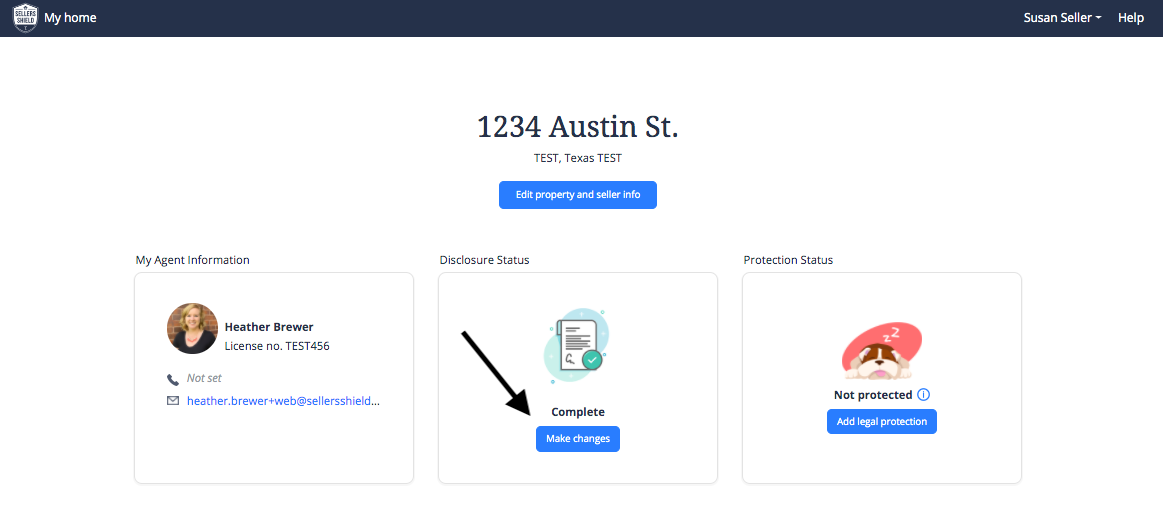
This will prompt you to clear your signatures.
This will take you back to Intro and Section 1, however you can move to a different section on the left hand side.
Make sure that at the bottom of any section that you make changes to, you choose the "save and continue" button at the bottom, otherwise the changes will not be saved.
Once all changes have been made, all sellers will need to sign and date again.
Related Articles
How does an agent receive the completed disclosure forms?
When the home seller completes and signs the disclosure form(s), an automatic email is sent to both the home seller and the agent with a PDF of the completed documents. If not received, check the spam folder in your inbox. Agents can also find the ...How to edit your disclosure form:
Edits can be easily made by signing back into your Sellers Shield dashboard - go to protect.sellersshield.com, enter the email address and password for your account. Once inside your dashboard, if you have already signed the disclosure, click on ...Can the disclosure be updated or edited after it has been completed and signed?
Edits can easily be made from the home seller dashboard, by clicking the “make changes” button. Once any changes have been made, they will have to resign. Agents can send a message to their home seller from the agent dashboard - click on the listing ...How to edit your disclosure form - CA, OH, MO, KY, NV, CO
Edits can be easily made by signing back into your Sellers Shield dashboard - go to protect3.sellersshield.com, enter the email address and password for your account. Once inside your dashboard, if you have already signed the disclosure, click on ...Can I invite a home seller to fill out their disclosure without purchasing Home Sale Legal Protection for them?
All agents can send their sellers access to complete the disclosure form for free by clicking the "Invite New Seller" button on their agent dashboard. Fill out the form, then select a tier for Home Sale Legal Protection or click "No Protection" to ...